How To Manage Your Bookings
- Victoria Frances Jackson
.JPG/v1/fill/w_320,h_320/file.jpg)
- Jun 4, 2023
- 2 min read
We get it.
Sometimes life gets in the way.
You've made a booking but now you can't make it.
Lets show you how to manage you bookings to make your life easier.
In this example we will rescedule a booknig and cancel an booking, both bought using a class pass, using a mobile phone.

Step One:
Navigate to the website (www.vfjpilates.co.uk) and log in.
You will use the email and password you used when you signed up for the Bronze membership to fill out the health questionnaire. If you do not remember your password you should be able to reset it. If you struggle with this please get in touch.
Step Two:
Click the arrow next to your name in the log in bar.
All available pages will show in the drop down list.
We need 'My Bookings'. Then we can view all our bookings in one place.
From here you can see all your upcoming and expired bookings.
Click the arrow next to a booking to see more details and options.
Step Three:
Lets explore what we can do to a booking.
We've accidentally booked two sessions on the 8th June. lets reschedule one.
Click the arrow next to the booking you want to move. Click 'Reschedule'. Double check the date at the top of the page before you continue.
Chose your new date and select the class in the same way you did to book.
Then click 'Reschedule' and a confirmation message will show click 'Confirm' to continue. A new email with your booking details sent to you.
You will be taken back to the 'My Bookings' page and you will see your new booking in your list.
Lets now cancel a booking.
Click the arrow next to the booking you wish to cancel.
A confirmation message will show. Click 'Yes'. it will take you back to the 'My Bookings'page and the booking will no longer be showing.
Since we paid using a class pass it has now also been credited back to the pass. Please note we have a 24hr cancellation policy and if a class is cancelled inside this window the session will be lost and not credited back to the class pass.
Don't forget to log out at the end of your session.
Using a desktop computer? Check out this video instead!
Victoria xx
P.S.
As always you can always call or text me on 07859 967787 and I can talk you through the process...
Sources:
































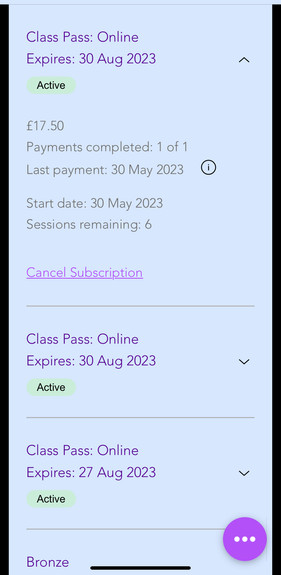
Comments